When you purchase through links on our site, we may earn an affiliate commission.Heres how it works.
Steve.ai is an AI-powered tool for creating video content from text prompts.
This article was correct as of March 2025.
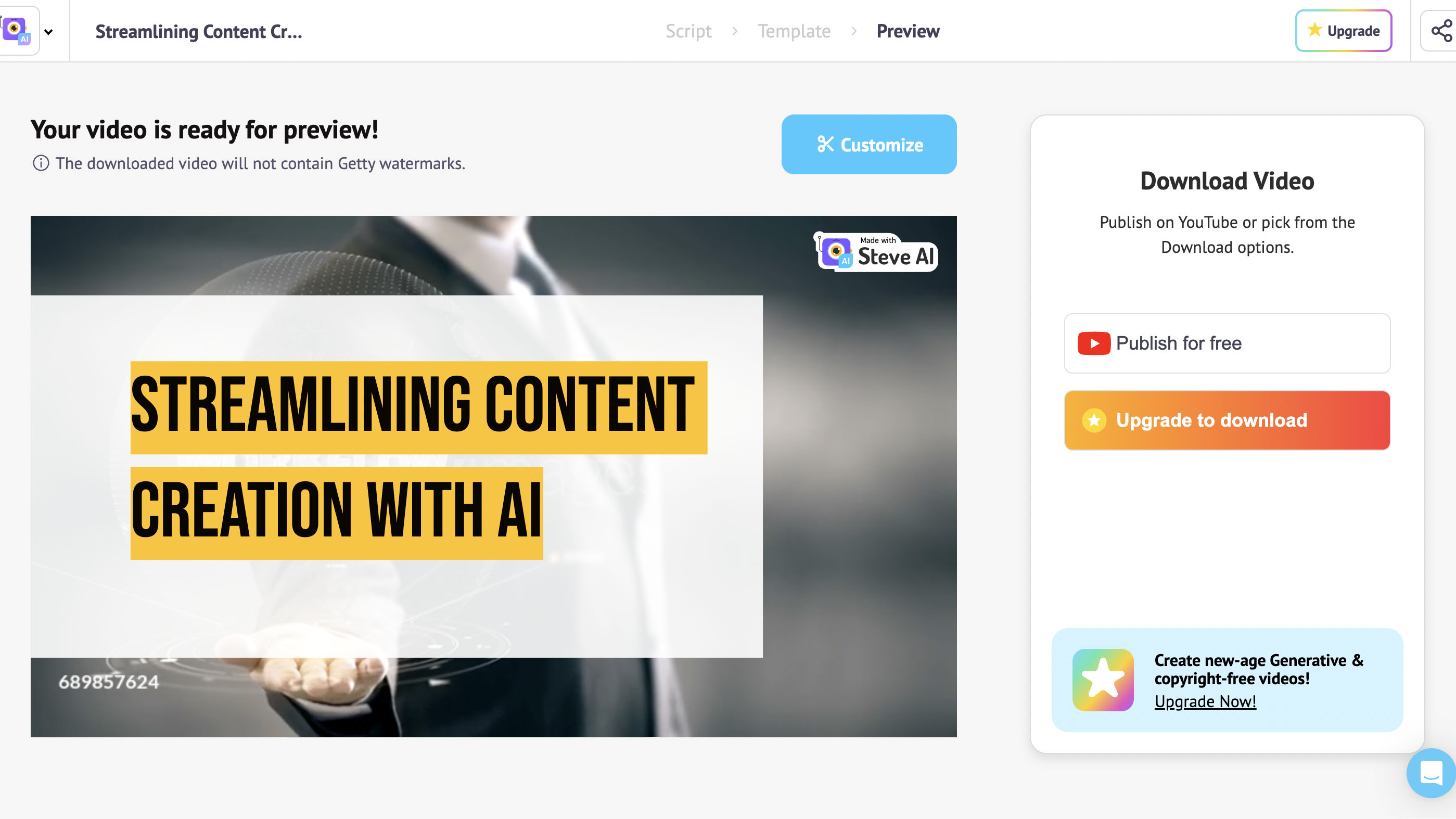
AI tools are updated regularly and it is possible that some features have changed since this article was written.
Some features may also only be available in certain countries.
What is Steve.ai?
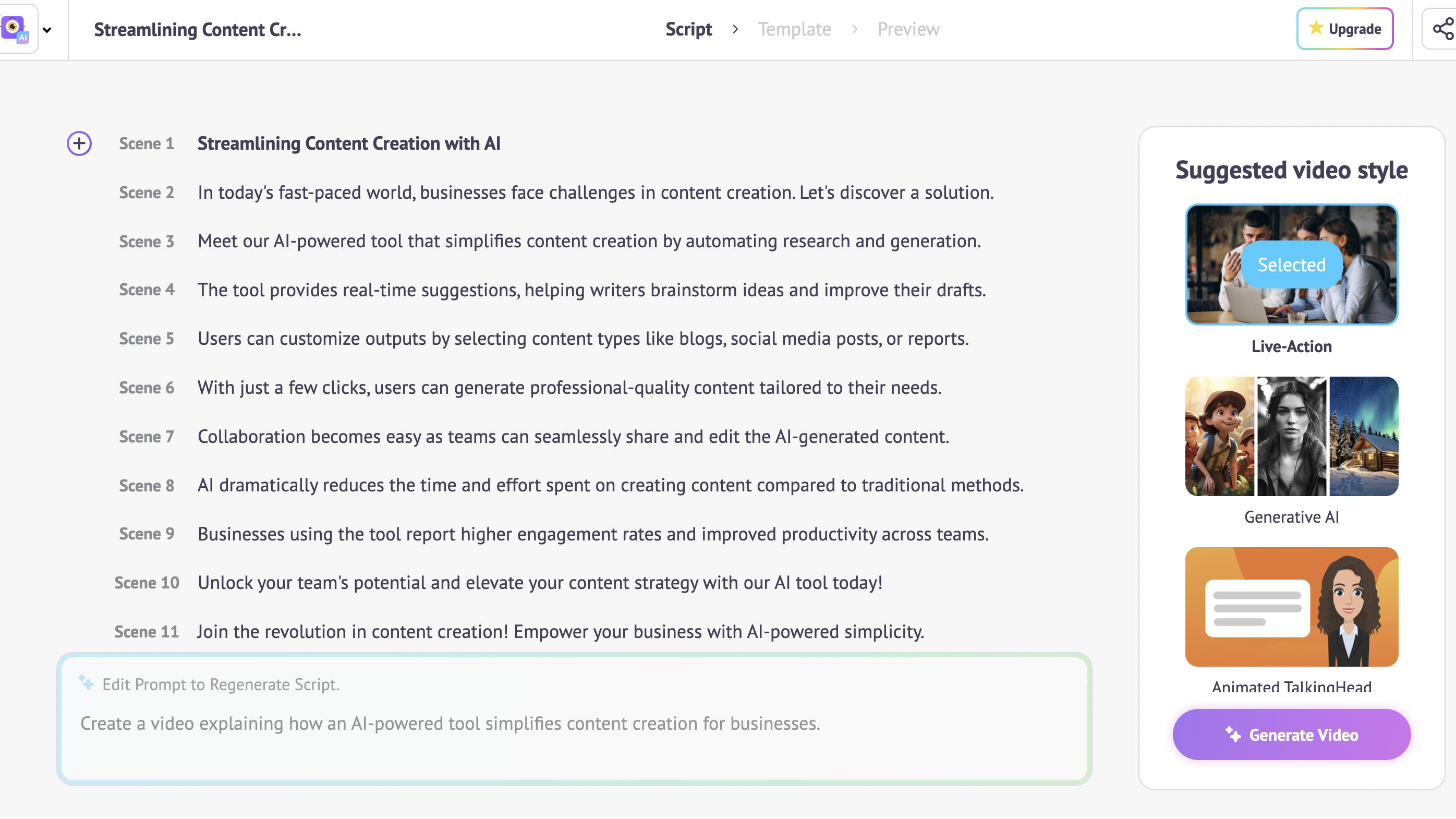
Steve.ai is an AI-powered video generator from the developers ofAnimaker.
With a simple interface, its accessible to users who dont have video editing skills.
Steve.ai 2.0 was released in January 2024.
What can you use Steve.ai for?
Steve.ai lets you create high-quality presentation and promotional videos with minimal input.
Give it a prompt, adjust a few options and Steve.ai will do the rest.
Available categories include training, educational and promotional, while content styles range from cartoon characters to live action.
The core feature of Steve.ai is its text-to-video tool.
This uses a generative AI model to render full-motion clips from a written prompt.
Animation is an option too, with a dedicated TalkingHead mode.
Its project editor gives you control of transitions, scene timings, characters and more.
Plus you’re free to upload your own media to projects, including company logos.
What cant you use Steve.ai for?
Its designed for ease of use, rather than granular adjustments.
The same can also be said of projects.
Prompts are capped at 32,000 characters.
How much does Steve.ai cost?
Steve.ai has three tiers of paid subscription plans.
These start with theBasicplan, which costs $20 (around 16 / AU$32) per month.
This allows you to create up to 100 minutes of AI videos per month.
Output isnt watermarked but will be limited to 720p resolution.
In practise, regular users will soon find themselves hitting these limits.
For a higher allowance, the next tier up is theStarterplan.
For professional users, thePro/Generativeplan has the most generous allowances.
Enterprise plans are also available, which include tailored support for branded templates, fonts and styles.
Where can you use Steve.ai?
Steve.ai is accessed exclusively through the platformsweb app interface.
There is no desktop or smartphone tool available at the time of writing.
Is Steve.ai any good?
We havent reviewed Steve.ai in depth, but we have explored a number of its features.
First impressions suggest its a tool thats easy to get to grips with.
The interface is straightforward, with simple controls that are clearly labelled.
Theres a library oftutorial posts, too.
This approach is mirrored in the level of control offered to users.
But all of this is very much rooted in Steve.ais presets and templates.
This isnt really a tool for building fully customized presentation videos.
Visuals also tend to match the general theme of content.
If you want a video that stands out as bespoke, Steve.ai might not be the app for you.
Templates, text prompts and powerful AI automations help to turn videos around quickly.
Whatever your source material, it can automatically generate a dynamic animation to match.
Youll need to look elsewhere for full creative control over cinematic footage.
These start at $15 a month.