When you purchase through links on our site, we may earn an affiliate commission.Heres how it works.
Firefly is a set of generative AI tools developed byAdobe.
New Firefly features are being added to Creative Cloud all the time.

Read on to find out how Firefly can improve your creative process.
This article was correct as of February 2025.
AI tools are updated regularly and it is possible that some features have changed since this article was written.
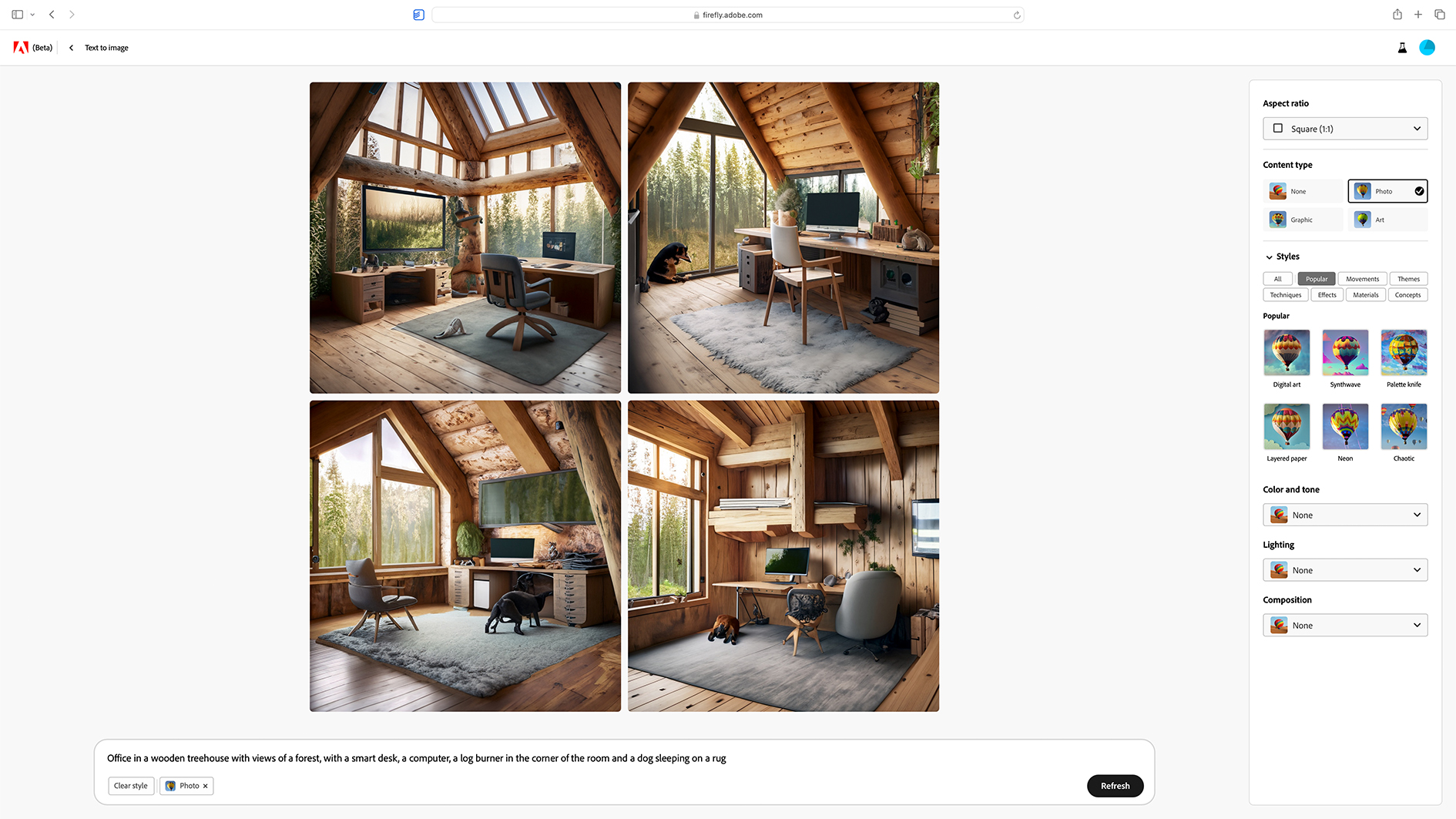
Some features may also only be available in certain countries.
What is Adobe Firefly?
Developed by Adobe, Firefly uses AI to give designers and digital artists more creative flexibility.
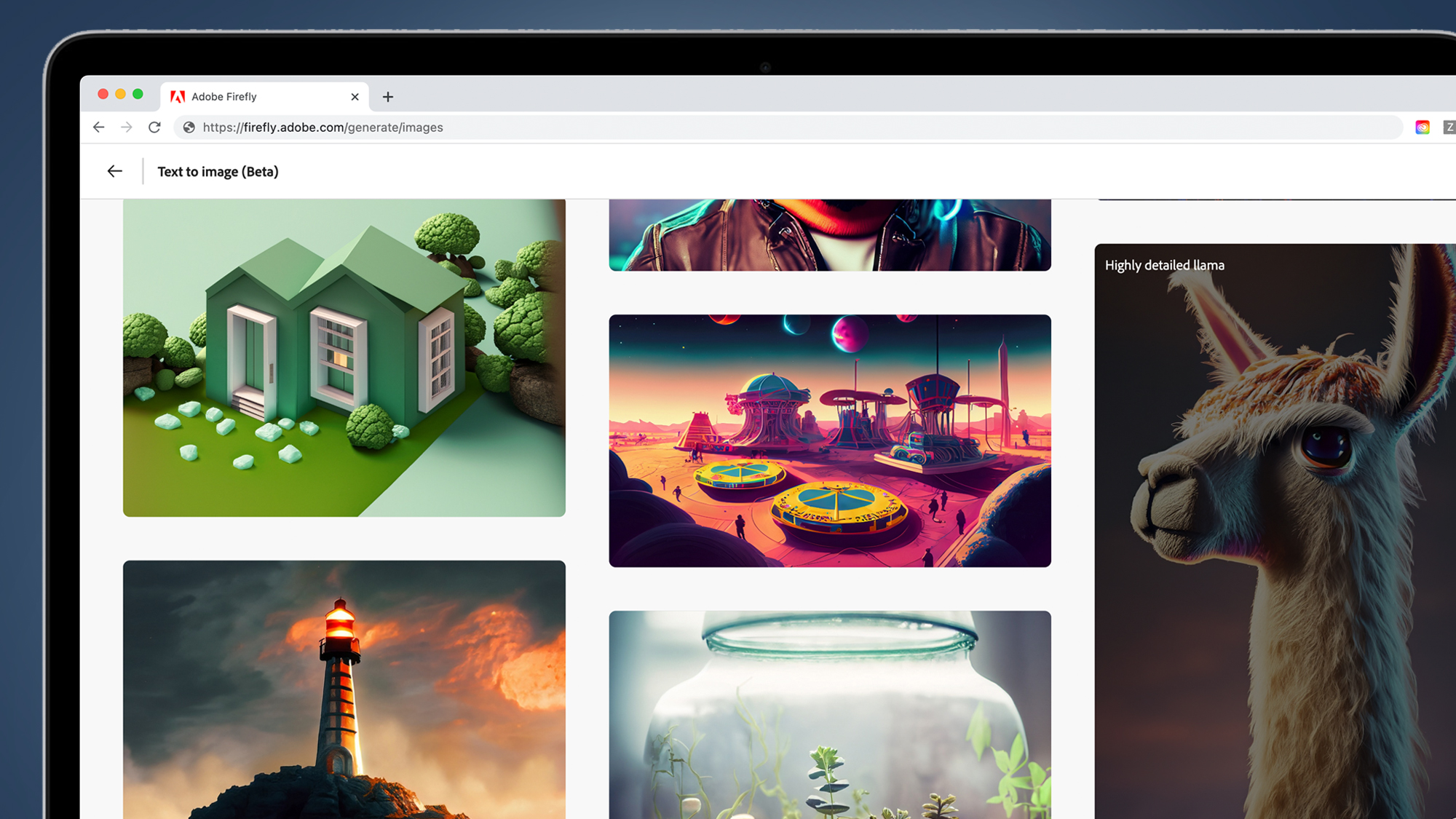
Some of its features are available as standalone tools, such as Fireflys web-based text-to-image generator.
Others are built directly into Creative Cloud apps, such asGenerative FillinPhotoshop.
Firefly is regarded as one of the most ethical AI image generators.
This is because its models weretrained exclusively on public domain images and licensed Adobe Stock.
What can you use Adobe Firefly for?
First, you have the standalone Firefly web interface.
Then there are the various Firefly tools built into other Creative Cloud apps.
The new Generative Expand feature in Premiere Pro can even add seconds on to video clips.
What cant you use Adobe Firefly for?
Firefly is designed to complement the creative process, rather than replace it entirely.
The models ethics also limit what it can be used to generate.
Firefly is built to avoid copyright infringement.
Because its trained on Adobe Stock and public domain images, there are restrictions on the source material.
It wont generate branded imagery or likenesses of real people, for example.
It will also steer clear of offensive or harmful imagery.
How much does Adobe Firefly cost?
Adobe Firefly is available for free via the web interface.
Thefree planincludes 25 generative credits per month and doesnt require a Creative Cloud subscription.
For more comprehensive access, you could take out one of Adobes paid Firefly plans.
For reference, one image generation usually uses one credit.
Where can you use Adobe Firefly?
Adobe Fireflys text-to-image features can be accessed via the web platform atfirefly.adobe.com.
Several of its generative tools, including text effects, can also be used online through Adobe Express.
Other Firefly-powered features are only available through the relevant app.
Generative Fill and Generative Expand, for example, require you to use Adobe Photoshop.
Is Adobe Firefly any good?
Fireflys effectiveness depends on what youre using it for.
In ourreview of Adobe Photoshop, for example, we praised the effectiveness of the Generative Fill tool.
We also encountered few uncanny results.
Its not perfect, though, producing surreal outcomes more than occasionally.
As a text-to-image generator, the web-based version of Firefly has one of the most comprehensive feature sets.
In our hands-on experience, however, it doesnt always pay exact attention to the details of your prompt.
Complex prompts can confuse it, too.
From our time using it, Fireflys generative tool is better employed for design and graphics work than photorealism.
This means youre safer to use its output as part of commercial projects.
If you dont use these programs, you wont get the best out of it.
Complex photo prompts can often come out warped, with more believable results generated by models like Imagen 3.