When you purchase through links on our site, we may earn an affiliate commission.Heres how it works.
It can be an inundating experience, especially for people coming from proprietaryoperating systemslike Windows.
This is where these specialized distros, designed for Windows users, come into the picture.
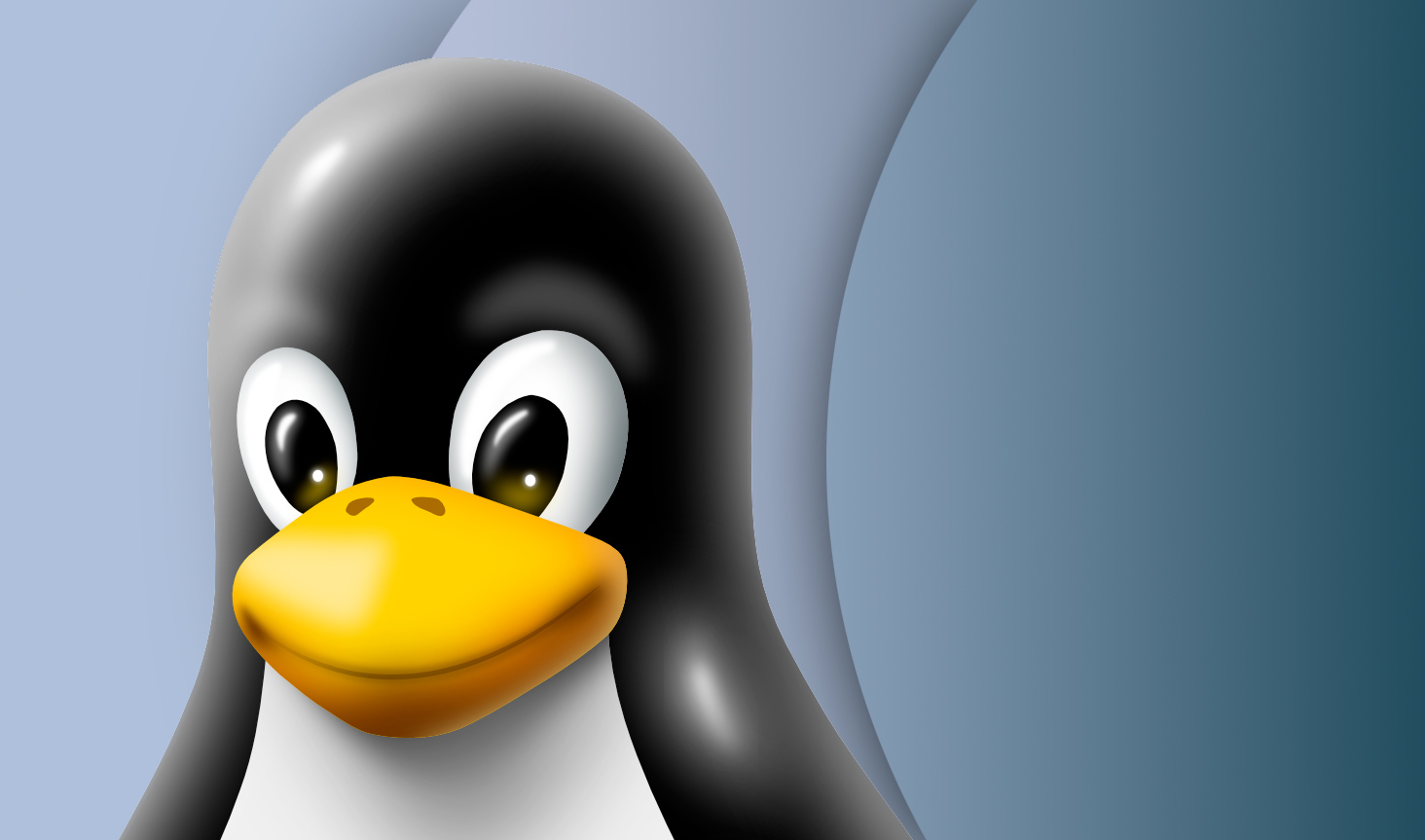
They all take various steps to ensure that the transition is as effortless as possible.
Weve tested numerous Linux distros to find the best ones for Windows users.
We also considered the distros learning curve and the desktop environment, among other aspects.

Additionally, we’ve featured thebest Linux training providers and online coursesand thebest Linux distros for power users.
Best Ubuntu distro for Windows users
1. elementary OS
Elementary OS is based on Ubuntu.
There are new releases every 1-2 years each of which are named after a different god.

For instance, the most recent version (7.0) is codenamed “Horus”.
This isn’t all that’s divine about this OS.
It has made a name for itself for crafting a very usable and aesthetically pleasing desktop distro.

Its custom-built Pantheon desktop, is a pleasing aesthetic take on the classical desktop metaphor.
The distro also has an onboarding app to help new users set up their installation.
elementary OS also uses its own App Center.

Installation is via Flatpaks so it’s very easy to toggle automatic app updates too.
Best Linux distro for Windows users for ease-of-use
2.
Standard releases are supported for one year only.
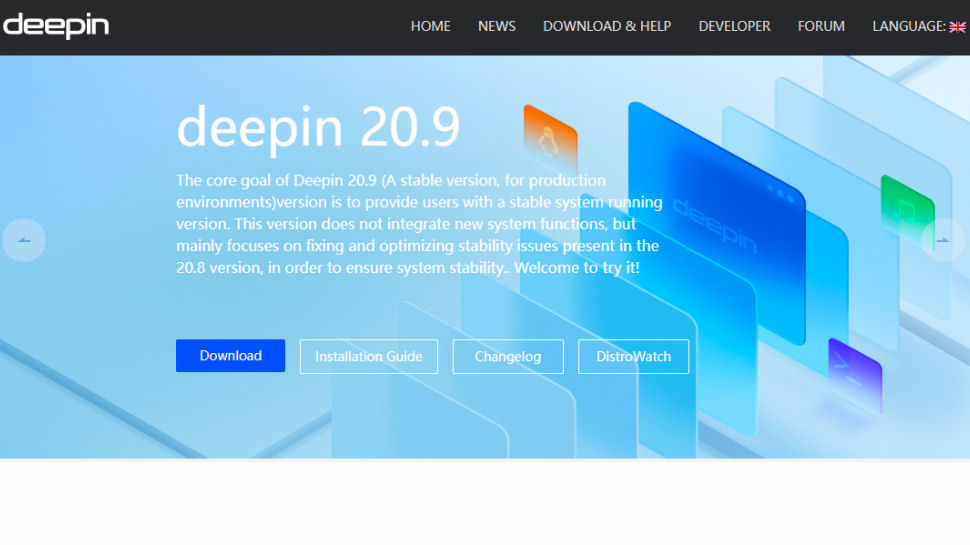
The good news is that Ubuntu is available in a variety of flavors.
The “Lubuntu” OS uses the LXQt desktop environment.
As of version 23.04, Ubuntu now officially supports the ‘Cinnamon’ desktop (pictured).
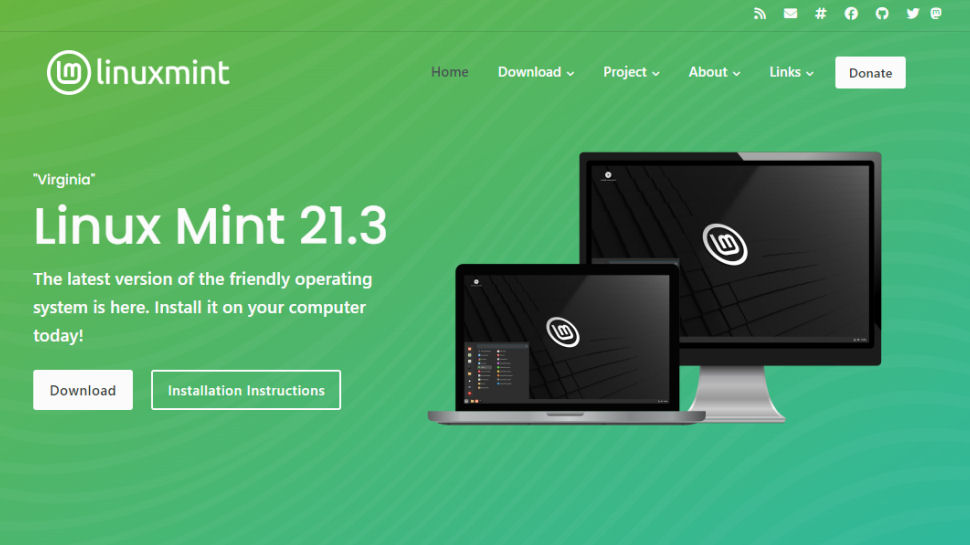
This has a similar look and feel to Windows but uses much richer graphics.
Naturally, you’ll need a more recent PC to make use of all its features.
Read our fullUbuntu review.
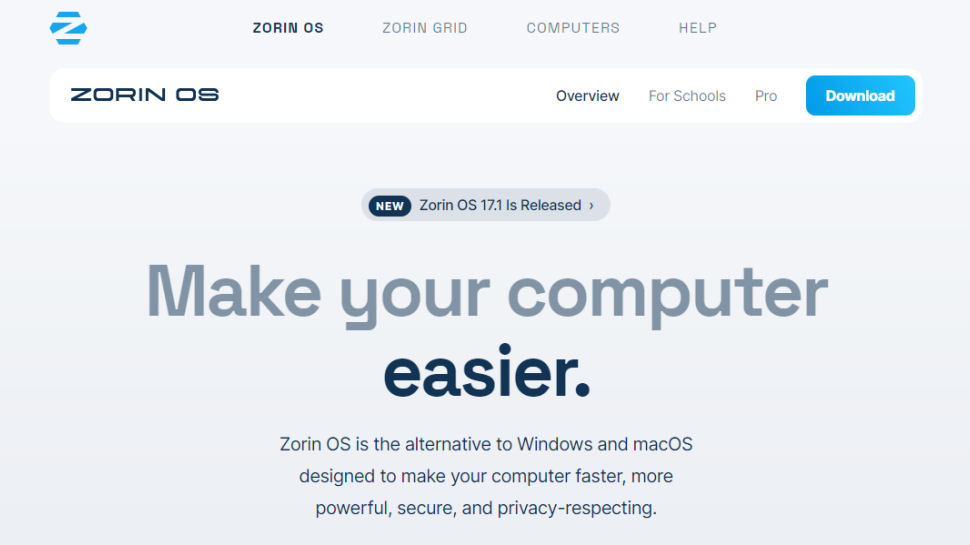
Best Debian Linux distro for Windows users
3.
Deepin Linux
Deepin Linux is a Debian-based distro thats known for its aesthetically pleasing custom desktop environment called DDE.
Together with several home-brewed apps, the distro is designed to ease new users into the Linux desktop.
Deepin comes in both a stable and experimental version.
The experimental version (current V23) is designed for “non-production environments”.
In other words it’s better for personal use rather than anything critical.
The other custom Deepin app that deserves a special mention is the App Store.
Best unique Linux distro for Windows users
4.
Linux Mint
Linux Mint is based on Ubuntu.
It’s specifically designed to work “out of the box”.
The two main flavors use the MATE (pictured) and Cinammon desktop environments.
The layout is familiar for Windows users with a taskbar and configurable menus on the bottom.
This distro emphasizes compatibility with restricted/proprietary formats.
Out of the box it can editMicrosoftOffice documents via the LibreOffice suite.
you’re able to also use the Software Manager to install more programs.
Linux Mint has its own repositories but can also access Ubuntu’s.
Best Linux distro for Windows users with older machines
5.
Zorin OS
At first glance, Zorin OS comes off as just another Ubuntu-based distro.
The preinstalled LibreOffice suite can also open Microsoft Office documents.
Zorin is available in four different versions: the Core, Lite, and Education editions are free.
It’s also chock-full of all kinds of apps like advanced video and photo editors.
All things considered, wed advise you to use the Lite edition to take Zorin for a spin.
This uses the Xfce desktop, so the layout is more familiar to Windows users.
With the best Linux distro for Windows users, youll enjoy a smooth transition from Windows to Linux.
But youll have to look at many factors before selecting the right distro for yourself.
Youll want a lightweight distro thatll run without lagging if you’re on older hardware.
We considered the installation time and the additional apps that came with the distro.
We evaluated the desktop environment based on the visuals, functionality, and customizability.
Read more on how we test, rate, and review products on TechRadar.