As a company, BenQ has been heading up and to the right for years.
They crushed it with the monitor light bar and showed they could also dominate the monitor market.
The BenQ RD320UA is just a continuation of that greatness, but not in a boring way.

In my humble opinion, it is in the running for thebest monitor for programmingon the market.
It’s that good.
Granted, it’s not thebest monitor for photo editingand definitely not thebest video editing monitoreither.

Most likely, though it would be good, it’s not built for that.
Nor is this built for gaming due to the 60Hz limitation.
But, outside of creative or high graphical intensity needs, this monitor is incredible.

It is more premium, but it’s for a good reason.
Plus, its build quality and feature set are tremendous benefits.
Lastly, it has an ergoarmbuilt in, meaning you don’t need a separate monitor arm.

The box all together was packaged fairly efficiently and had two main layers.
The first layer had all the cables, documentation, and the ergo arm pieces.
The bottom layer housed the panel itself.

There were no extra steps to assemble anything, grab and go.
The clarity is remarkable, and the lack of glare is also huge.
The Ergo arm didn’t feel weak, but rather, it was high-quality and firm.

It’s high quality, sleek, gorgeous, and has excellent ports.
The monitor is made with premium materials.
The Ergonomic arm is a fantastic feature that I wish more monitors included.
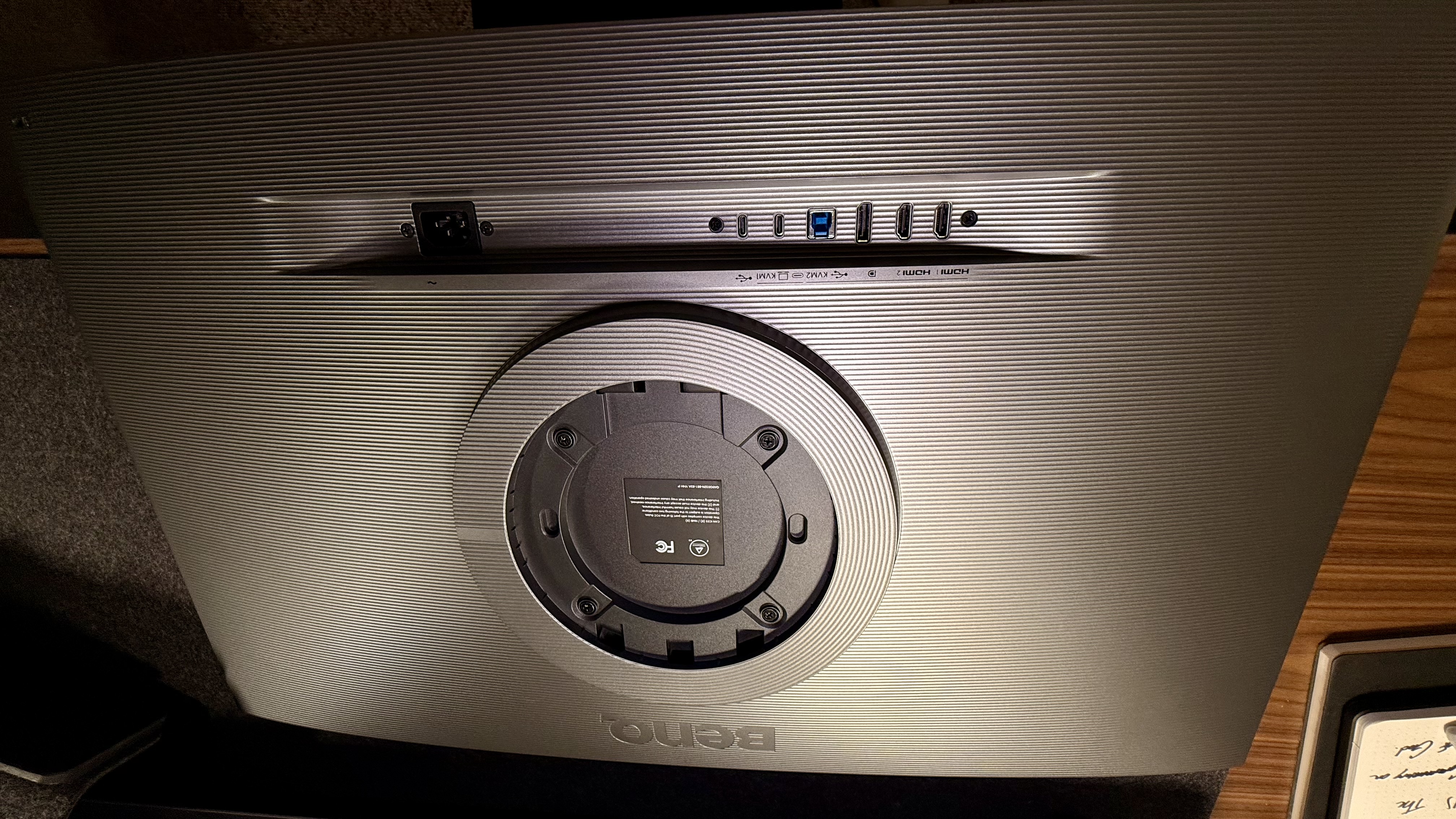
BenQ’s ergo arm is excellent all around.
It also offers height adjustment, panning, tilting, and movement to the left and right.
This feature is quite impressive.

The core of the Ergo arm allows for twisting, providing maximum mobility.
Surrounding the circular disc mounting plate is an entire LED light strip with a diffuser integrated into the monitor.
This light can be easily turned on and off, offering complete temperature control.
Everything can be managed directly from your mouse and keyboard through your setup.
They can lock in on what I am doing so quickly.
So take that as you will.
The MoonHalo was super easy to play with and utilize.
I love having lights behind my monitor, but nothing too crazy.
I use several devices throughout the day, though most would probably have a work and personal computer.
KVM stands for Keyboard, Video, and Mouse, and that’s exactly what this function switches.
For more dev tools, we reviewed thebest laptops for programming.
